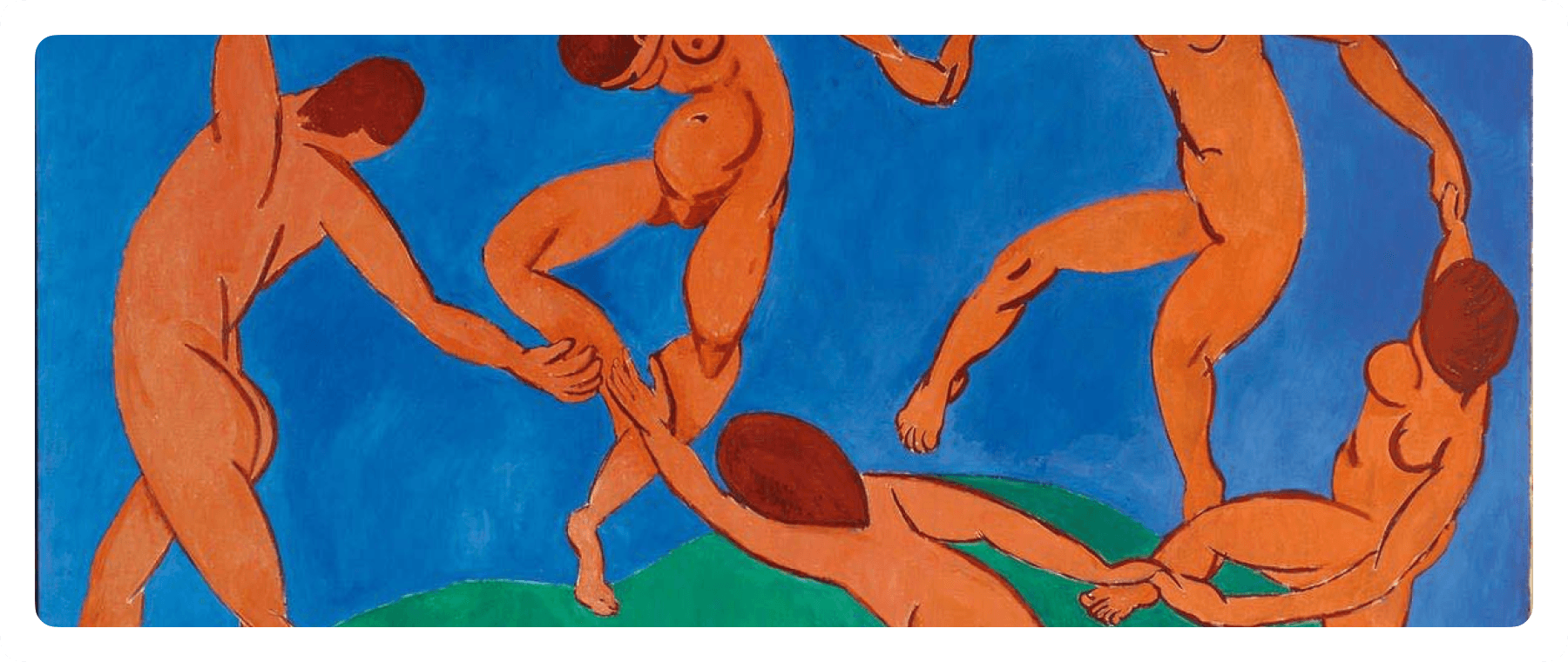Beyond Average
Beyond Average
Talk about accessibility, tolerance and more
Talk about accessibility, tolerance and more
Aug 14, 2024
Aug 14, 2024
When must our creativity go beyond average?
When must our creativity go beyond average?
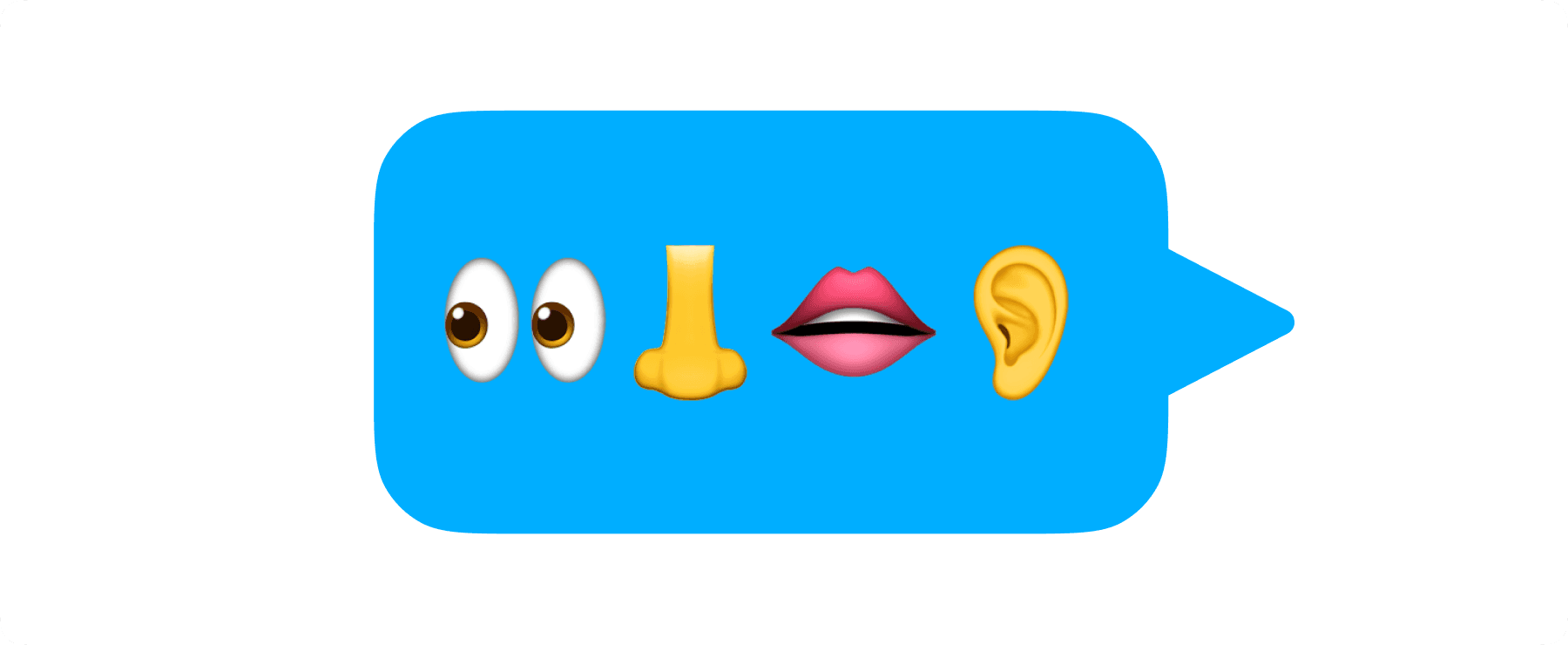
I’m Asian, specifically Korean. I speak Korean, English, and a little bit of German. I’m 5'7" and weigh around 150 pounds. I have 10 fingers, and they all work well. Unfortunately, I have poor eyesight and have been wearing glasses for almost 14 years now. I can describe myself in more detail, but that’s essentially me. Am I average? Am I normal? What exactly does it mean to be normal or average?
Some people may not have hands or fingers. Others might be unable to speak, hear or see. Some disabilities are temporary, while others are permanent. Some obstacles are inborn, while others are caused by the external environment. Statistically, the majority represents what we consider average and normal. But if you are a designer or someone who creates, our creativity needs to go beyond just average and normal.
In this article, I'll share some interesting accessibility features in Apple’s OS, along with additional insights I've gained from studying accessibility documents, blog articles, case studies, and exhibitions.
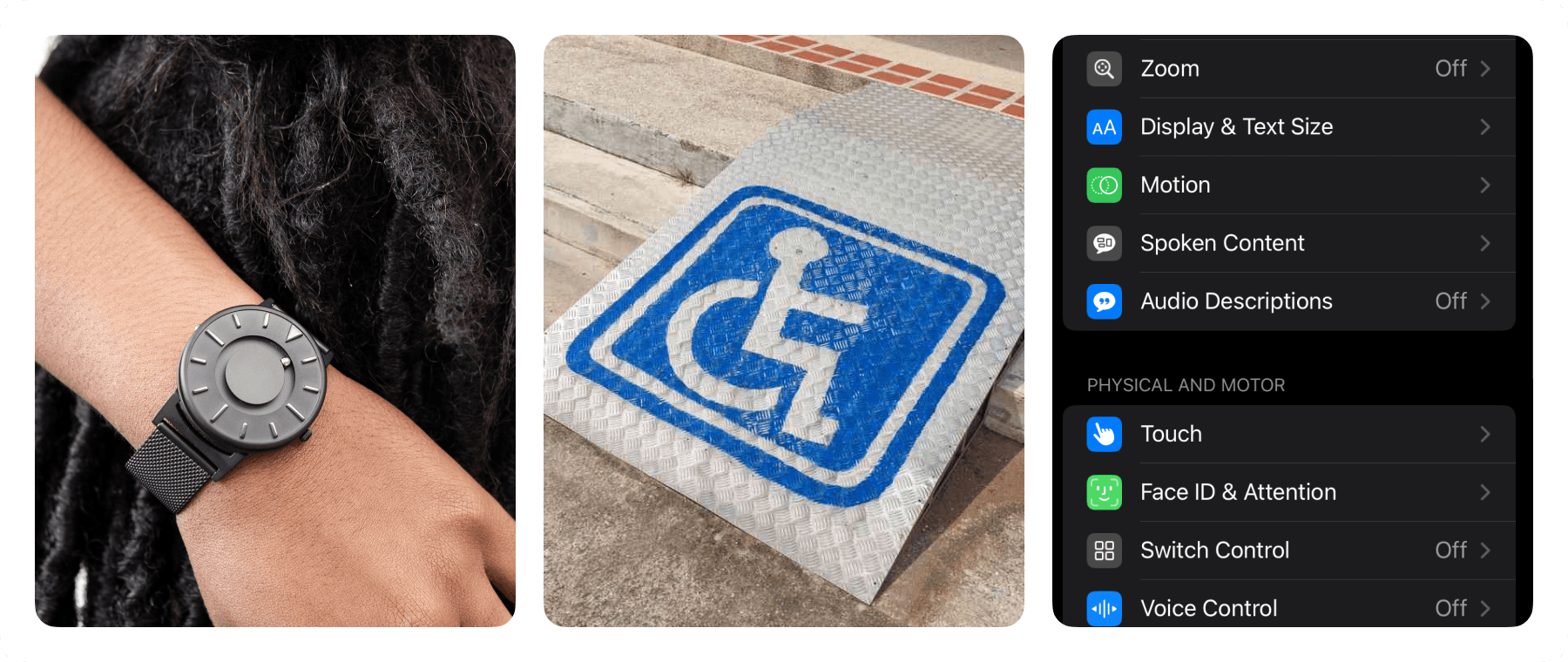
So what is accessibility?
The academic definition of accessibility is the ‘design of products, devices, services, vehicles, or environments so they can be used by people with disabilities.’ This definition emphasizes the word "disability." In other words, universal design is intended for all users, including those with disabilities.
However, in reality, the lines between accessibility, universal design, and barrier-free design are often blurred. For example, in Apple's Human Interface Guidelines(HIG), accessibility is described as ‘not just about making information available to people with disabilities — it’s about making information available to everyone, regardless of their capabilities or situation.’ This perspective shifts the focus from disability to personalization, emphasizing that accessibility is not just for people with disabilities.
Extraordinary Design
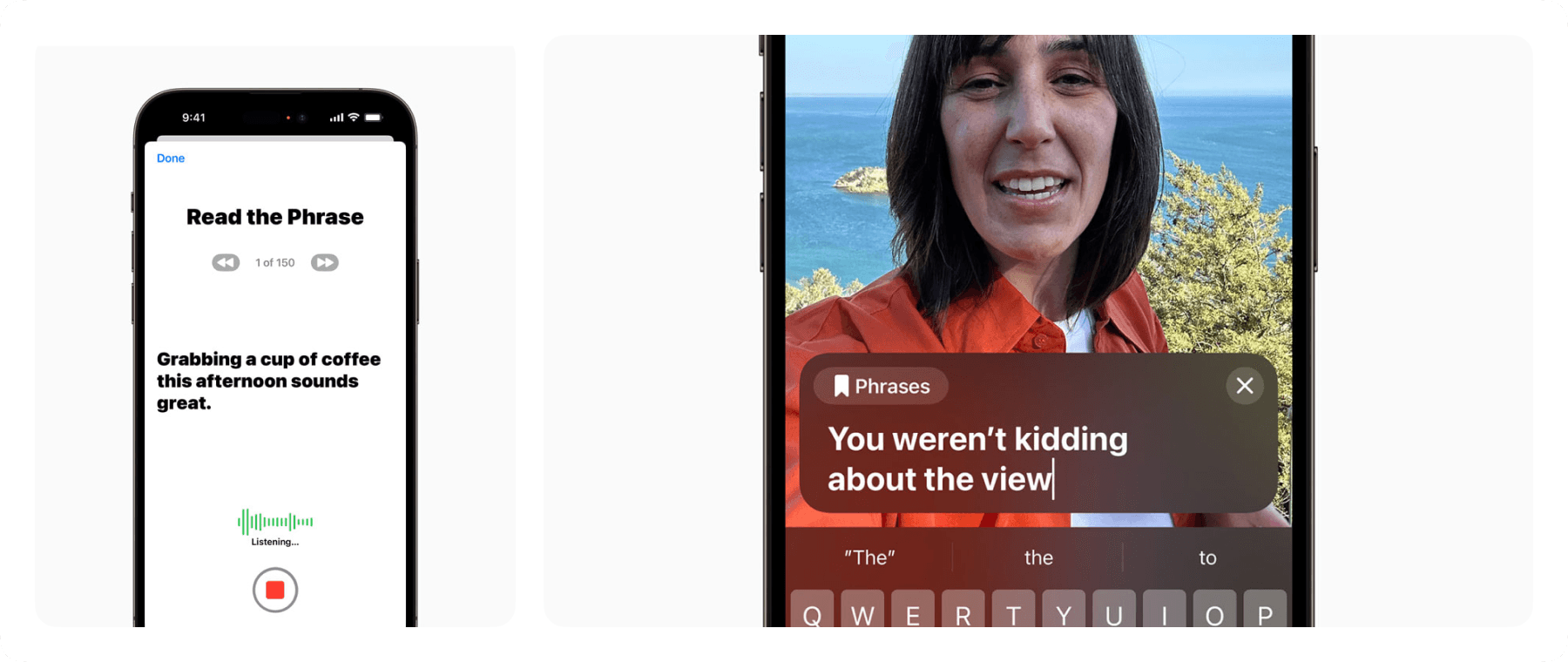
Personal Voice
In just 15 minutes, you can read a text prompt and generate a voice that sounds like yours. While this can be fun, it has a more serious purpose for those at risk of voice loss or with conditions that can progressively affect their speech.
Though it might seem normal in the age of AI, personal voicee technology only emerged in September 2023. Considering that timeframe, it was quite a progressive effort.
Braille Screen Input
Typing in Korean and English is quite similar—you combine consonants and vowels to form words. Before writing this article, I had no idea how typing worked in Chinese and Japanese. I was amazed to learn that they type the sounds of their words using English characters, which are then converted into the appropriate script. But how about typing in braille?
A simple number pad can serve as a keyboard for braille typing. You can input letters one by one using this method. With the advancement of voice control technology, most people with vision impairments now rely on voice control (such as Siri, VoiceOver, or Voice Control) instead of braille typing. However, I find the legacy braille typing interface design very interesting and inspiring.
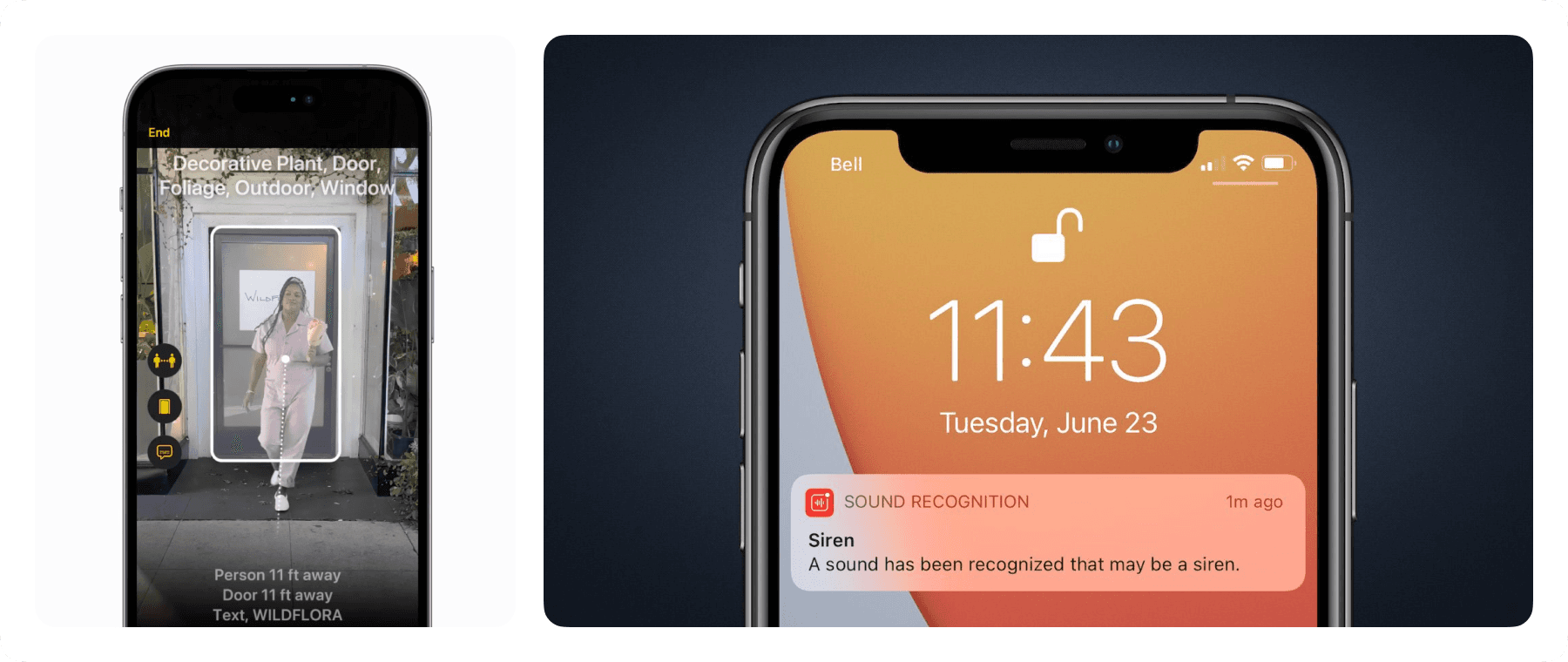
Magnifier, Sound Recognition
If you have issues with your sensory organs, your mobile device can assist you. For vision problems, the Magnifier feature allows you to zoom in and out, adjust brightness, contrast, and color mode. The detection mode is particularly impressive—the camera can detect people, doors, and various situations, then report them to you via sound or text.
Similarly, Sound Recognition is a valuable tool. When the device detects a specific sound, it informs you through vibration or text notifications.
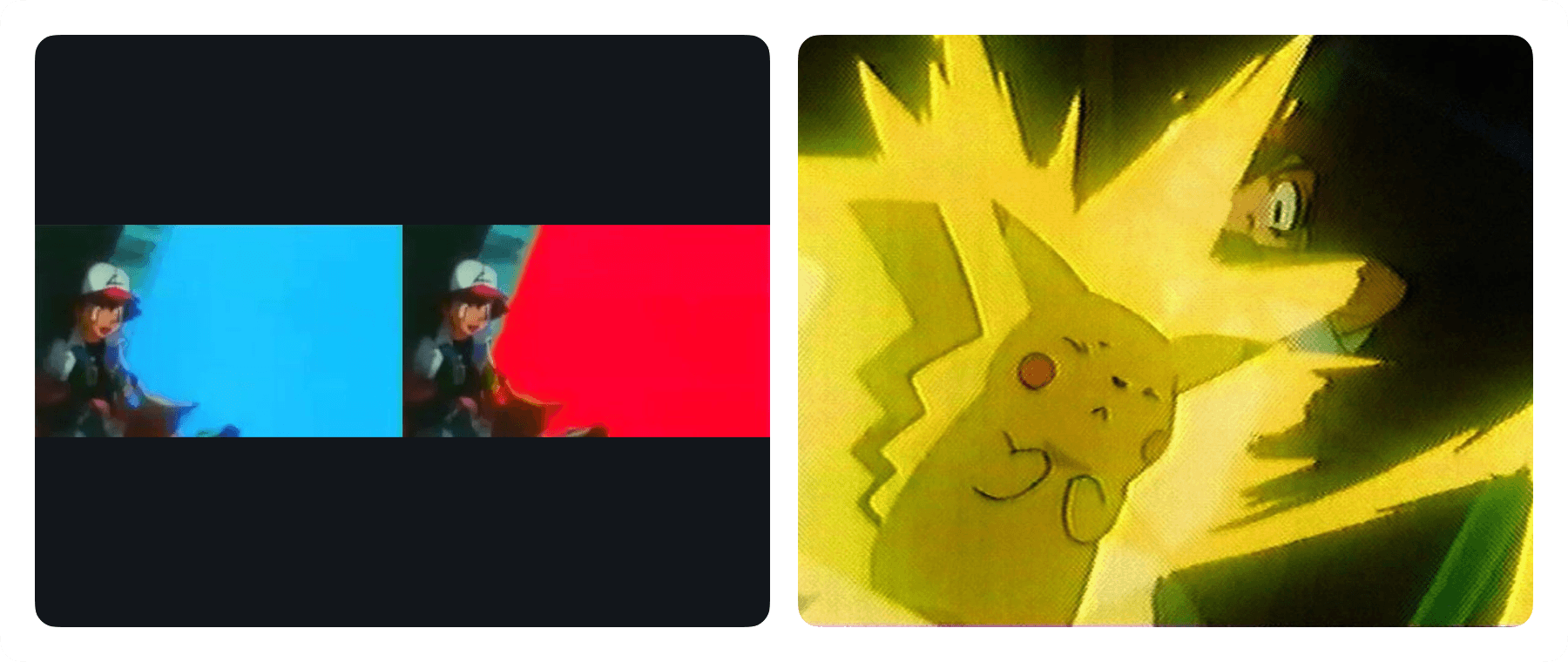
Dim Flashing Lights, Reduce motion
Have you ever heard of Pokémon Shock? One episode of the Pokémon animation caused photosensitive epilepsy in more than 750 children due to the 'pakapaka' technique, which involved rapidly flashing background colors. This incident highlights the dangers of excessive flashing and motion, which can trigger seizures, dizziness, and shock, especially in young people who are more sensitive.
As a result, accessibility settings now offer options to reduce flashing lights and motion interactions to help prevent such reactions.
Alternative Input
If you can’t touch the screen or use input devices, there are alternative input methods available across Apple's devices. For example, eye tracking in iPadOS allows you to interact with the display by touching and swiping using just your eyes. While this might sound like cutting-edge technology, but similar systems have existed before. The key difference now is portability. In the past, you needed an external device like the IRISBOND to use eye tracking. However, with the upcoming iPadOS 18, this capability is made possible using the built-in camera sensors.
Dwell control in VisionOS works similarly but supports a variety of gestures, such as pinch, drag, zoom, and rotate. Personally, I find the user experience of dwell control to be seamless and magnificent
Vehicle Motion Cues
If you’re a Netflix or book lover and enjoy consuming content while in a moving vehicle, there are some interesting accessibility features you can try. Opinions on their effectiveness vary, but these features are designed to address motion sickness caused by the mismatch between a stable device and a moving vehicle.
One such feature is Motion Cues, which displays small dots on the edge of the device screen. As the vehicle moves, the dots shift in the same direction, helping to sync your brain with the motion of the vehicle. Regardless of whether it works for everyone, it’s a fascinating feature. It's surprising that streaming services haven’t yet incorporated similar features into their products.
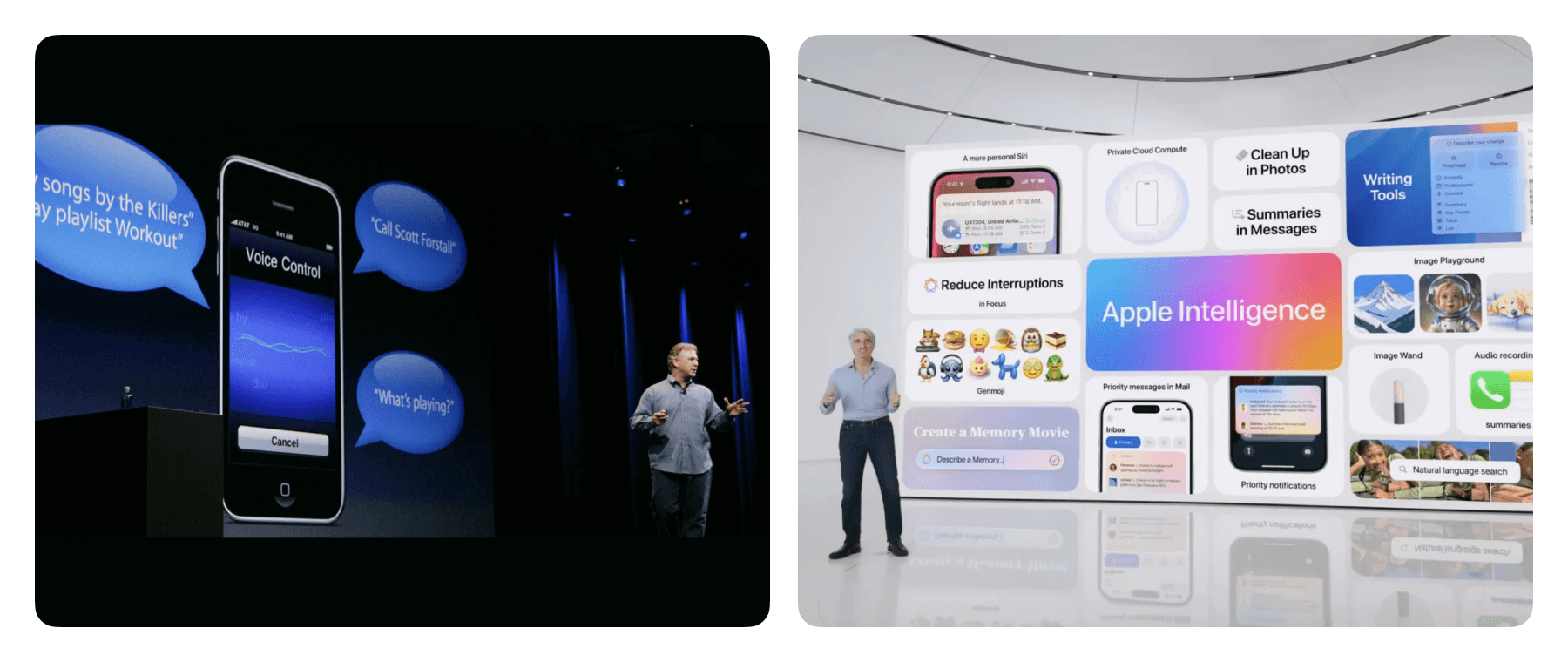
Acceleration
In 2009, Apple introduced VoiceOver for the iPhone, followed by Siri in 2011. At the 2024 WWDC, they announced Apple Intelligence. The rapid changes since the AI boom are striking. Whether you see this as technological acceleration or a bubble, one thing is certain: our perspective and paradigm of user experience are evolving.
With this shift, we have a unique opportunity to design innovative accessibility experiences. It’s an exciting time and a chance to approach UX design in a completely new way.
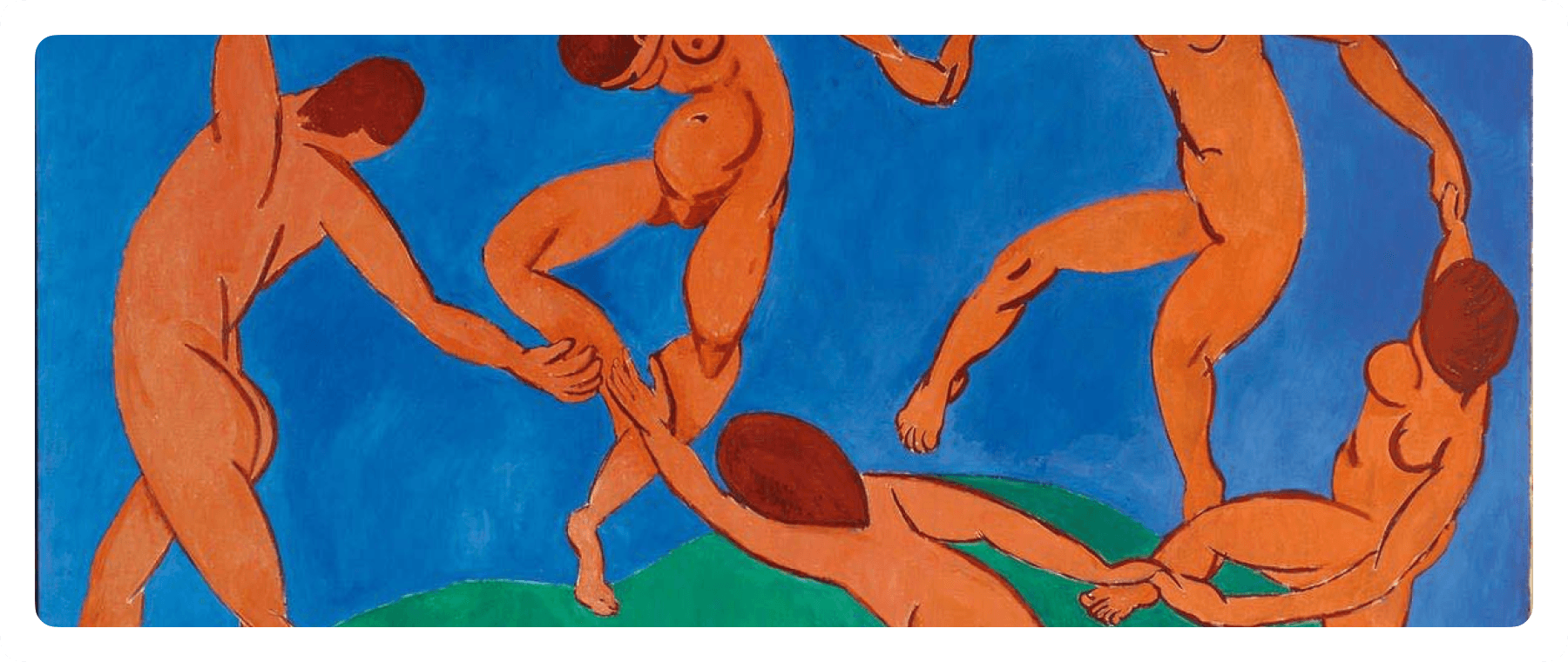
Tolerance
I’m a Product Designer, making user experiences in digital services. However, usability and aesthetics are not my only concerns. I also have to consider the business aspect. I analyse data and sometimes, due to time constraints or resource limitations, I have to scale down designs or make them as simple as possible. Less effort with more business impact is a virtue.
But still we need to care more. Along with business objectives, we should consider tolerance and how our work contributes to society and culture. I believe that thinking beyond the average is a great way to achieve this.
Imagine ordering a pack of milk without using your hands or driving on the highway with earmuffs covering your ears. The world is full of diversity, and I believe the more tolerant and caring we are toward each other, the better the world will be.
References
- eone(Braille wrist watch)
- WWDC 2017, Switch control demo(Todd Stabelfeldt)
- WWDC 2023, Create accessible spatial experiences
- Vision Pro with no fingers(Two F Zero T)
- Apple Vision Pro with 1% vision(axess lab)
- Vision accessibility on Apple Vision Pro(zmknox)
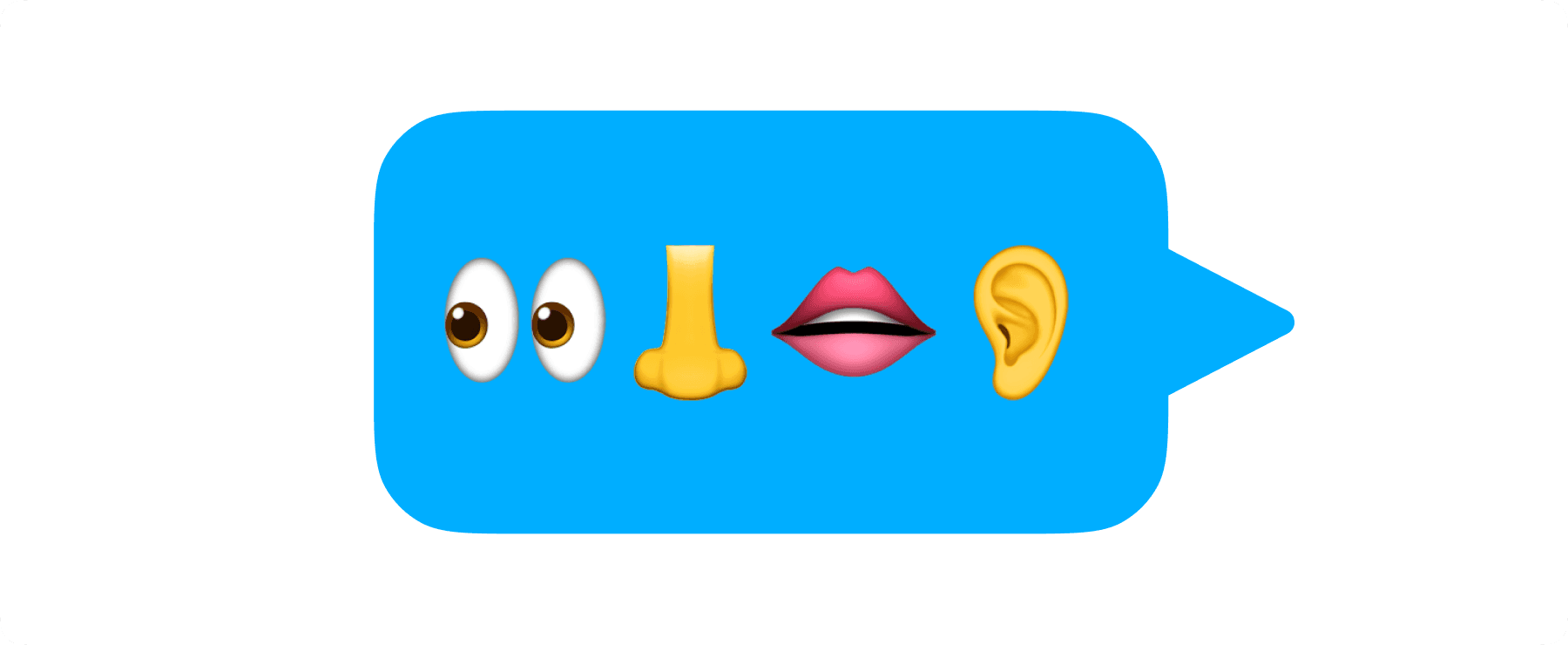
I’m Asian, specifically Korean. I speak Korean, English, and a little bit of German. I’m 5'7" and weigh around 150 pounds. I have 10 fingers, and they all work well. Unfortunately, I have poor eyesight and have been wearing glasses for almost 14 years now. I can describe myself in more detail, but that’s essentially me. Am I average? Am I normal? What exactly does it mean to be normal or average?
Some people may not have hands or fingers. Others might be unable to speak, hear or see. Some disabilities are temporary, while others are permanent. Some obstacles are inborn, while others are caused by the external environment. Statistically, the majority represents what we consider average and normal. But if you are a designer or someone who creates, our creativity needs to go beyond just average and normal.
In this article, I'll share some interesting accessibility features in Apple’s OS, along with additional insights I've gained from studying accessibility documents, blog articles, case studies, and exhibitions.
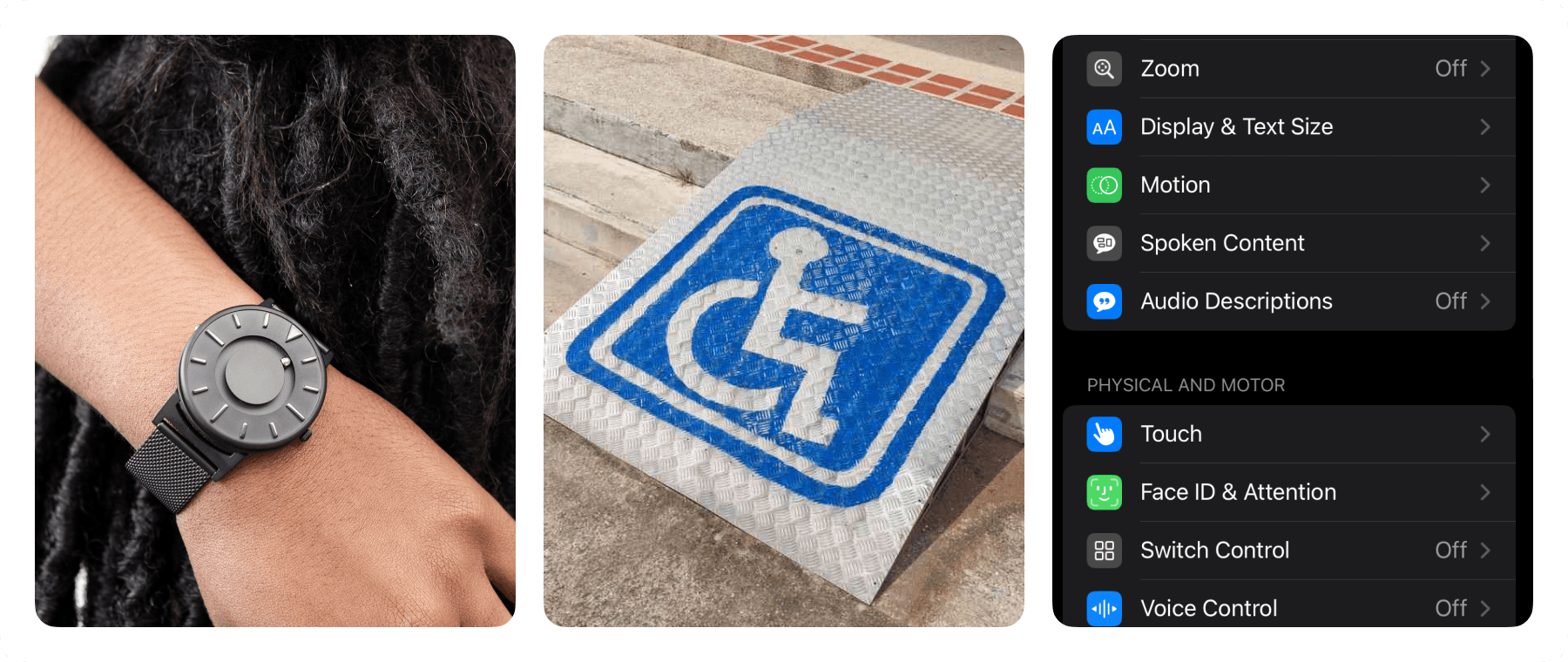
So what is accessibility?
The academic definition of accessibility is the ‘design of products, devices, services, vehicles, or environments so they can be used by people with disabilities.’ This definition emphasizes the word "disability." In other words, universal design is intended for all users, including those with disabilities.
However, in reality, the lines between accessibility, universal design, and barrier-free design are often blurred. For example, in Apple's Human Interface Guidelines(HIG), accessibility is described as ‘not just about making information available to people with disabilities — it’s about making information available to everyone, regardless of their capabilities or situation.’ This perspective shifts the focus from disability to personalization, emphasizing that accessibility is not just for people with disabilities.
Extraordinary Design
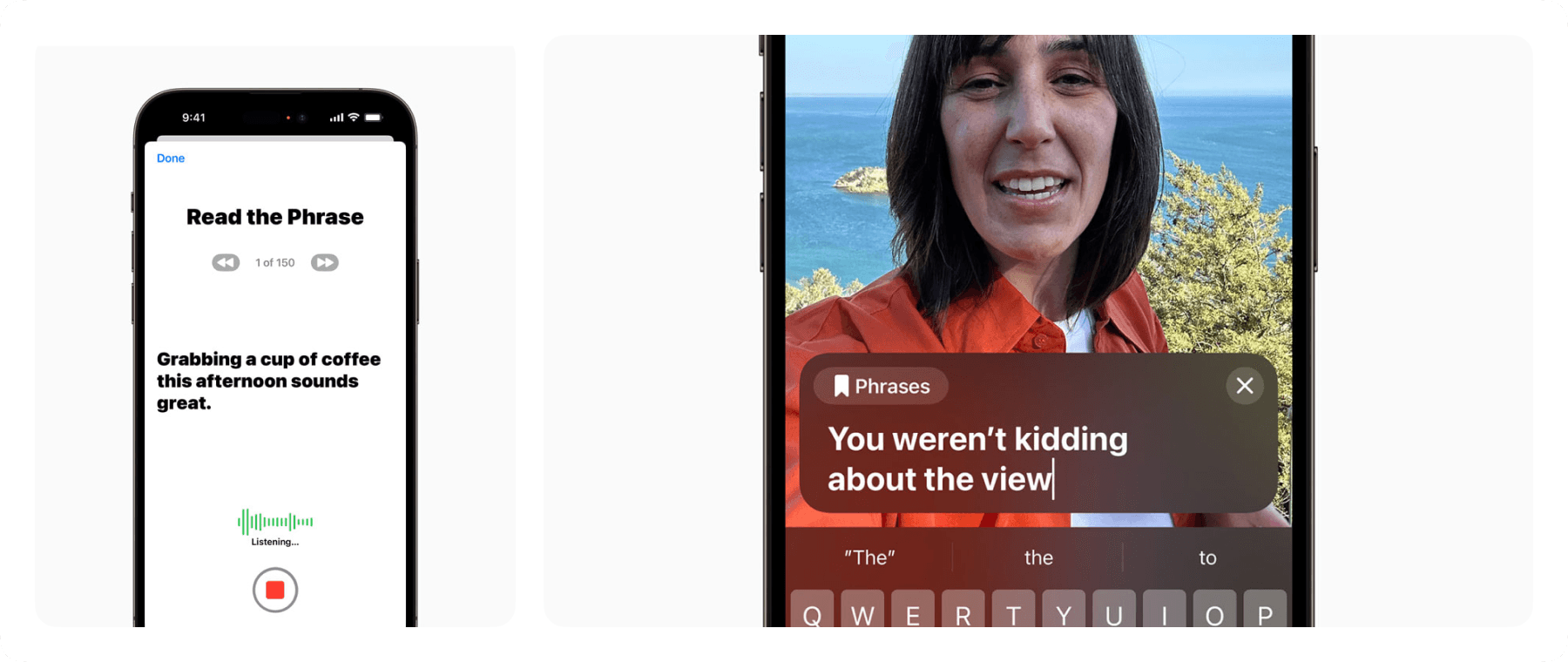
Personal Voice
In just 15 minutes, you can read a text prompt and generate a voice that sounds like yours. While this can be fun, it has a more serious purpose for those at risk of voice loss or with conditions that can progressively affect their speech.
Though it might seem normal in the age of AI, personal voicee technology only emerged in September 2023. Considering that timeframe, it was quite a progressive effort.
Braille Screen Input
Typing in Korean and English is quite similar—you combine consonants and vowels to form words. Before writing this article, I had no idea how typing worked in Chinese and Japanese. I was amazed to learn that they type the sounds of their words using English characters, which are then converted into the appropriate script. But how about typing in braille?
A simple number pad can serve as a keyboard for braille typing. You can input letters one by one using this method. With the advancement of voice control technology, most people with vision impairments now rely on voice control (such as Siri, VoiceOver, or Voice Control) instead of braille typing. However, I find the legacy braille typing interface design very interesting and inspiring.
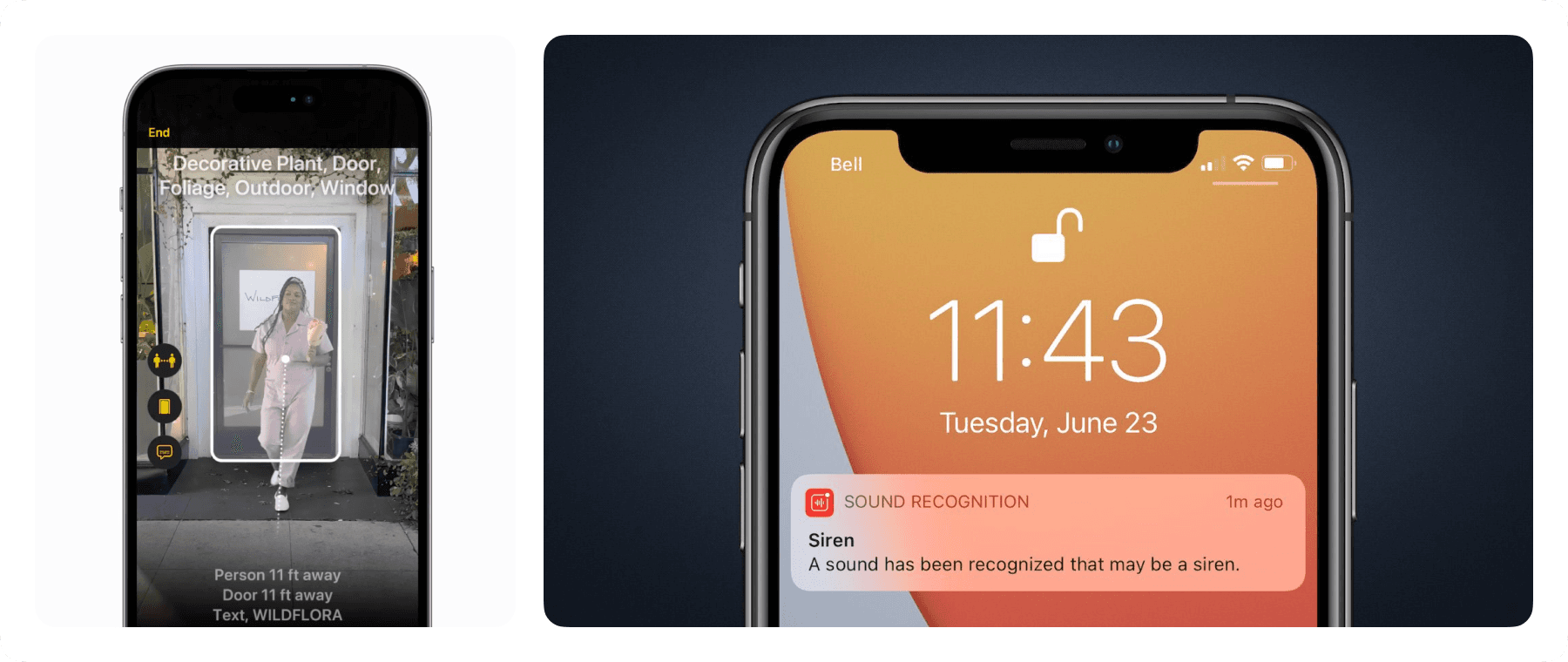
Magnifier, Sound Recognition
If you have issues with your sensory organs, your mobile device can assist you. For vision problems, the Magnifier feature allows you to zoom in and out, adjust brightness, contrast, and color mode. The detection mode is particularly impressive—the camera can detect people, doors, and various situations, then report them to you via sound or text.
Similarly, Sound Recognition is a valuable tool. When the device detects a specific sound, it informs you through vibration or text notifications.
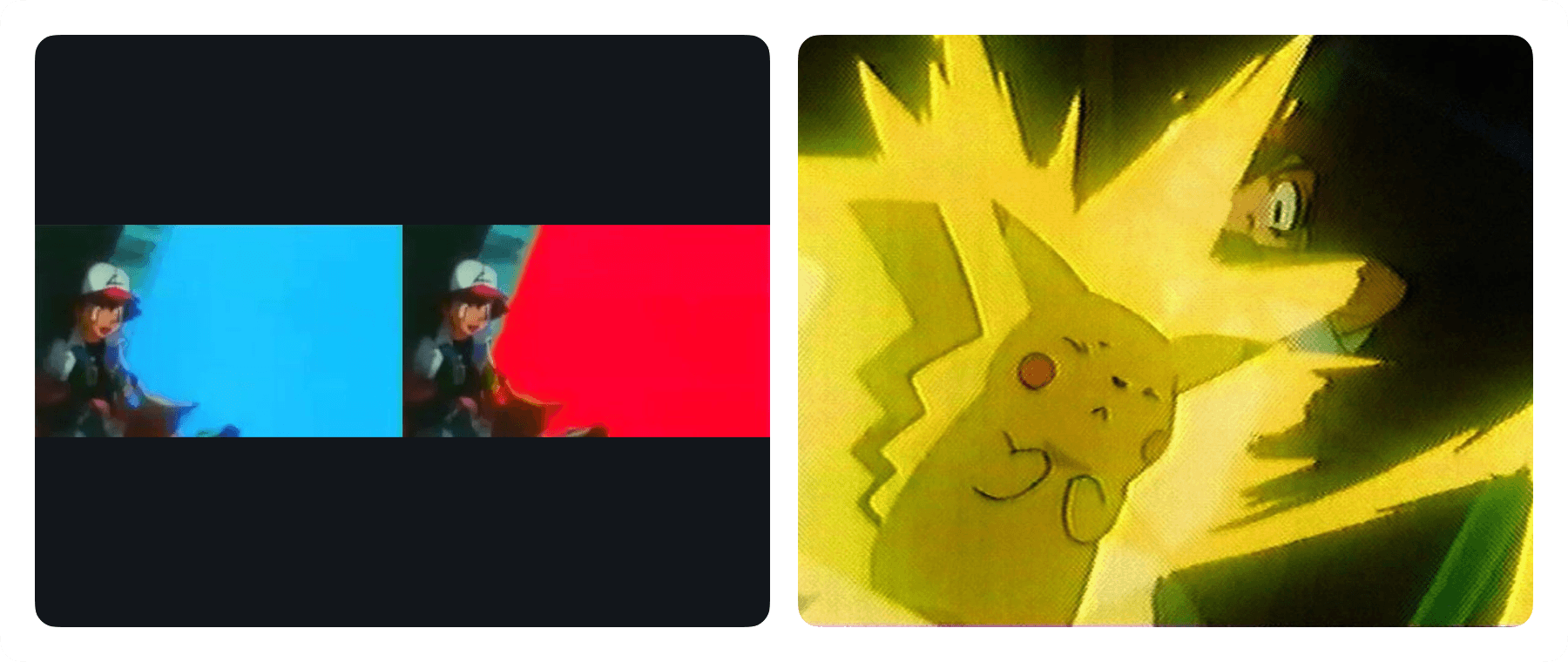
Dim Flashing Lights, Reduce motion
Have you ever heard of Pokémon Shock? One episode of the Pokémon animation caused photosensitive epilepsy in more than 750 children due to the 'pakapaka' technique, which involved rapidly flashing background colors. This incident highlights the dangers of excessive flashing and motion, which can trigger seizures, dizziness, and shock, especially in young people who are more sensitive.
As a result, accessibility settings now offer options to reduce flashing lights and motion interactions to help prevent such reactions.
Alternative Input
If you can’t touch the screen or use input devices, there are alternative input methods available across Apple's devices. For example, eye tracking in iPadOS allows you to interact with the display by touching and swiping using just your eyes. While this might sound like cutting-edge technology, but similar systems have existed before. The key difference now is portability. In the past, you needed an external device like the IRISBOND to use eye tracking. However, with the upcoming iPadOS 18, this capability is made possible using the built-in camera sensors.
Dwell control in VisionOS works similarly but supports a variety of gestures, such as pinch, drag, zoom, and rotate. Personally, I find the user experience of dwell control to be seamless and magnificent
Vehicle Motion Cues
If you’re a Netflix or book lover and enjoy consuming content while in a moving vehicle, there are some interesting accessibility features you can try. Opinions on their effectiveness vary, but these features are designed to address motion sickness caused by the mismatch between a stable device and a moving vehicle.
One such feature is Motion Cues, which displays small dots on the edge of the device screen. As the vehicle moves, the dots shift in the same direction, helping to sync your brain with the motion of the vehicle. Regardless of whether it works for everyone, it’s a fascinating feature. It's surprising that streaming services haven’t yet incorporated similar features into their products.
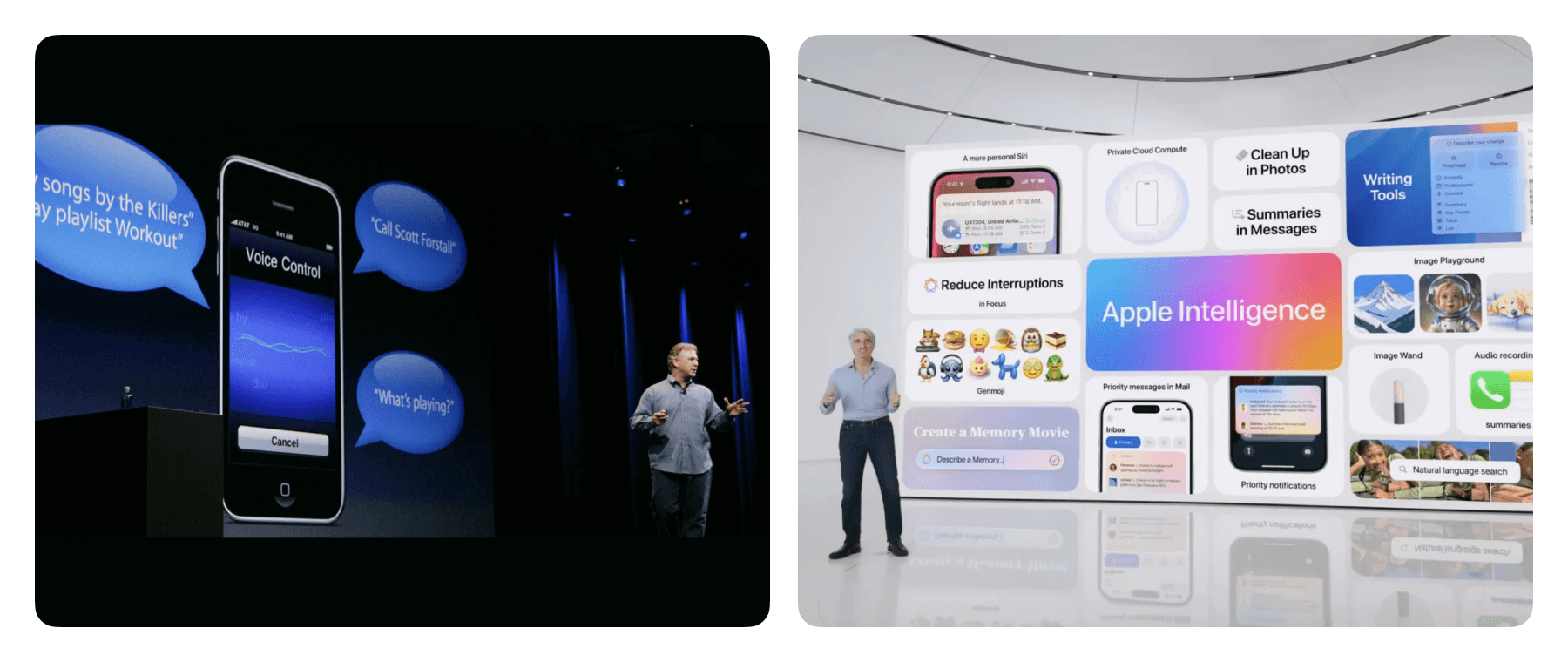
Acceleration
In 2009, Apple introduced VoiceOver for the iPhone, followed by Siri in 2011. At the 2024 WWDC, they announced Apple Intelligence. The rapid changes since the AI boom are striking. Whether you see this as technological acceleration or a bubble, one thing is certain: our perspective and paradigm of user experience are evolving.
With this shift, we have a unique opportunity to design innovative accessibility experiences. It’s an exciting time and a chance to approach UX design in a completely new way.